Framework for the Primary and Junior Divisions
The Frameworks for the Primary and Junior division assessments have been updated for 2024 – 2025.
Professional responsibilities
This section has been moved for easier access and review by all individuals involved in the administration of the Assessment of Reading, Writing and Mathematics, Primary and Junior Division. Prior to logging into the e-assessment platform, educators must attest that they have read and understand the Professional Responsibilities.
Scheduling assessment sessions and stages
A reminder of the feature in the e-assessment system allows for teachers/invigilators to schedule assessment sessions and stages in advance of the administration window (i.e., prior May 7, 2025). Scheduling early provides visibility for EQAO’s technical support. Scheduled assessment sessions and stages can be changed by the school at any time if needed during the administration window. For more information about scheduling assessment sessions and stages refer to Scheduling and monitoring the assessment.
Unsubmitting a session or stage
New system updates are in place for the 2024-2025 school year. Automatic unsubmissions by the teacher will only be available within 1 hour of a student submitting a session, as students should complete each session in one continuous supervised sitting. Scheduling the appropriate amount of time is within the school’s responsibility and not a reason to reopen a session once students have accessed assessment questions. If an administration irregularity occurs, and the school would like special consideration to re-open a session it must be requested using the process outlined in this user guide for EQAO’s consideration. It is important to note that these requests will take up to 24 hours to be approved. Review these new system updates here so that students will not be impacted when completing the assessment.
Update to the progression bar
A circle will now replace the star that previously appeared at the top of the page when a student completes a question. The circle will change to yellow once the question is fully answered. The sample test allows students to become familiar with this updated progression bar.
Guest students
The instructions for administrators regarding how guest students will access the assessment have been updated. This information can be found in the Setting Up and Administering the Assessment – For School Administrators section under the tab Guest Students.
Supports for all students
Information about supports for all students, including students with Special Education Needs, English language learners, permitted accommodations and the alternative version are located in the section Administration Guidelines and Supports for all Students.
Individual Student Reports (ISRs)
All students will receive an Individual Student Report (ISR) even if they were absent or exempted from every component (Reading, Writing and Mathematics).
Safe Exam Browser and Windows 11 24H2
Due to a recent update to the Windows 11 system, devices using Windows 11 24H2 will need to update their Safe Exam Browser to 3.8.0 in order to run the assessment. The previous version of Safe Exam Browser, 3.4.0, is not compatible with Windows 11 24H2. You can find installation instructions for public schools here and for private and First Nations schools here. If you are using Windows 10 or any Windows 11 versions below 24H2, you can proceed using SEB 3.4.0.
Kiosk
Google Chrome Apps will only support the use of the KIOSK application until the end of July 2025.
Domain Safelist
The domain safelist for the network and technical readiness checklist has been updated. No further additions to the domain safelist are required but users should reference here for public schools and here for private schools for any additional security measures.