This section outlines all the resources that all students can have access to during each component of the assessment, in addition to the built-in accessibility features and tools.
Built-in accessibility features and tools for ALL students
All students may access the virtual relaxation exercises and reminders of test taking strategies in the e-assessment platform that can be used prior to accessing a session or stage of the assessment.
All student have access to accessibility tools that are located on the student toolbar in the e-assessment platform:
- a help menu
- a text-to-speech function that reads aloud the text on the screen
- zoom-in and zoom-out capabilities
- a line reader that helps students focus on one line of text at a time
- a high-contrast view
- drawing tools (highlighter, line tool and eraser)
- for mathematics only, a calculator and a documents section that includes EQAO English-French and French-English Glossaries, and for junior-division only, EQAO Formula Sheet
- for junior-division language only, rough notes
Supports and resources for ALL students
Refer to the Professional Responsibilities section for all professional responsibilities that school administrators, teachers, and all individuals involved in the administration of the assessment. The resources and supports that are permitted and the key resources and supports that are NOT permitted during the assessment are outlined below.
Permitted supports and resources
The resources and supports that are permitted for all students during the assessment are listed in the tables below.
| ALL COMPONENTS (READING, WRITING AND MATHEMATICS) | ||
| ▪ Students can use headphones and white noise or calming music as required. ▪ Students can use a pencil, eraser, ruler and paper for rough work (rough work must be collected and destroyed after each session or stage). ▪ Provide prompts to return attention back to the task when required. ▪ Provide quiet setting, preferential seating, and alternative setting as required. ▪ Provide additional time and supervised breaks if required. ▪ Flexible scheduling by the school within the assessment window is permitted. ▪ Students can use built-in text to speech, accessibility tools and features in the e-assessment platform (e.g. zoom, high contrast). | ||
| READING ONLY | WRITING ONLY | MATHEMATICS ONLY |
| ▪ Students can respond online or use a printed response sheet* for open-response questions. | ▪ Students can use a dictionary, including electronic or personal dictionary, and a thesaurus. ▪ Verbatim reading of instructions and/or questions by an educator or support staff to students. ▪ Students can respond online or use a printed response sheet* for open-response questions. | ▪ Students can use an additional calculator, manipulatives or virtual applications, including online manipulatives that are not instructional and that students use on a regular basis. ▪ Provide verbatim reading of instructions and/or questions by an educator or support staff if requested. ▪ Students can have a printed copy of the EQAO Formula Sheet* (Junior Division). ▪ Students can have a printed copy of the EQAO French-English and English-French glossaries.* |
| *Available in regular-print or optional sheet for larger printing | ||
Supports and resources NOT permitted
These tables outline the key resources and supports that are NOT permitted during the assessment. Refer to the Professional Responsibilities for more information.
| ALL COMPONENTS (READING, WRITING AND MATHEMATICS) | ||
| ◦ Do not allow students to use any other resources or supports that are not listed in this user guide. ◦ Do not influence student responses in any way or draw attention to a specific part of the assessment. ◦ Do not define, translate, or explain questions, passages, or individual words for students. | ||
| READING | WRITING | MATHEMATICS |
| ◦ Do not read questions or passages to the student. Students may use only the built-in text-to-speech tool. ◦ Do not allow students to use a dictionary or a thesaurus (this includes electronic dictionaries and translators). | ◦ Do not edit student work (e.g. do not help with spelling, vocabulary, punctuation). | ◦ Do not allow students to use a dictionary or a thesaurus (this includes electronic dictionaries). |
Optional Assessment Response Sheets for Larger Printing
Optional Assessment Response Sheets for larger printing are available for the open-response questions only in the Language component. These optional sheets are available for students who require increased space to accommodate larger printing. If choosing to use these optional sheets, they cannot be scanned (no QR code or student name printed on them). The student response(s) must be transcribed into the e-assessment platform. Then the sheets should be shredded.
Click below to download the primary or junior optional Assessment Response sheets for larger printing.
Primary Optional Assessment Response Sheet for Larger Printing
Junior Optional Assessment Response Sheet for Larger Printing