School administrators, educators, board curriculum leads and board IT representatives can access the Message Centre, where they can find all communications sent by EQAO.
- Sign in to your account.
- Access the Message Centre either by:
- clicking You have no new messages or [Number] New Message(s), on the home page
- clicking Message Centre, at the top of the page
- In the Message Centre page, click one of the following tabs:
- All Messages
- Unread Messages
- Archived Messages
- For every tab, these three columns are displayed:
- Subject: identifies the subject of the message
- Sent on: identifies the date and time when the message was sent
- Archive: displays either an Archive or Unarchive button
- Click any message to display its content on the right side of the screen.